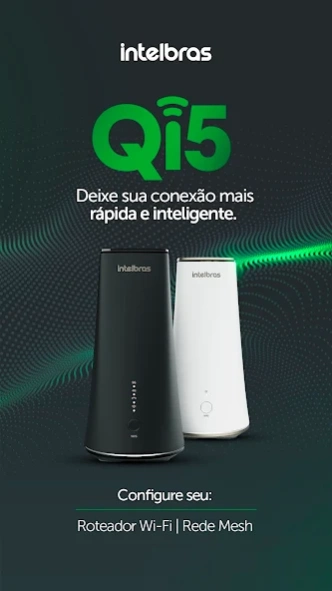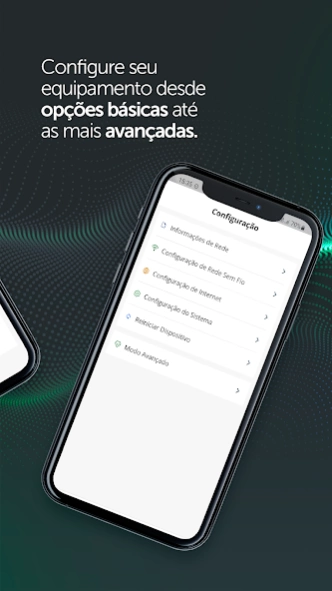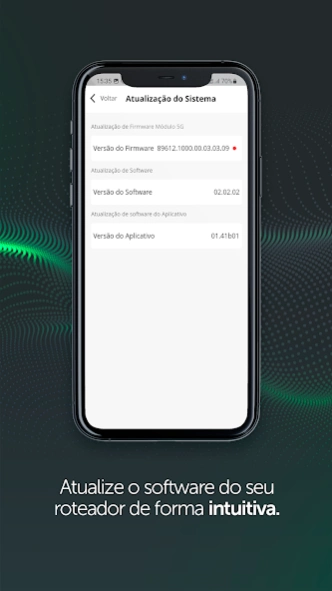Intelbras Qi5 1.46.1
Free Version
Publisher Description
Intelbras Qi5 - Configure the Intelbras GX 3000 router and IH 3000 mesh extender.
The Intelbras Qi5 application helps you configure your GX 3000 router and IH 3000 Mesh Extender for internet connection.
Its interface has two possible languages (English and Portuguese) and access is via user login on the equipment.
DASHBOARD
Through the dashboard, you can check the mobile network connection status, connection speed, connected devices and check mesh network status. Other available information is the list of extenders with the IP and MAC number, in addition to the list of devices connected to the network.
SETTINGS
In this area, it is possible to carry out from the basic configurations of the equipment to the most advanced, configuring the mobile and wireless network, WAN, LAN, system preferences, security settings
among others.
SOFTWARE UPDATE
The update allows intuitively updating equipment firmware, both CPE and Modem.
MESH NETWORK
Configure your mesh network through a setup wizard to add an extender through EasyMesh Mode.
WIFI
Configure your Wi-Fi network by choosing the security mode, the desired password, as well as SSID preferences and the maximum number of connected devices.
PARENTAL CONTROL
Set network access days and times for certain devices.
About Intelbras Qi5
Intelbras Qi5 is a free app for Android published in the System Maintenance list of apps, part of System Utilities.
The company that develops Intelbras Qi5 is Intelbras S/A. The latest version released by its developer is 1.46.1.
To install Intelbras Qi5 on your Android device, just click the green Continue To App button above to start the installation process. The app is listed on our website since 2023-05-16 and was downloaded 1 times. We have already checked if the download link is safe, however for your own protection we recommend that you scan the downloaded app with your antivirus. Your antivirus may detect the Intelbras Qi5 as malware as malware if the download link to com.intelbras.qi5 is broken.
How to install Intelbras Qi5 on your Android device:
- Click on the Continue To App button on our website. This will redirect you to Google Play.
- Once the Intelbras Qi5 is shown in the Google Play listing of your Android device, you can start its download and installation. Tap on the Install button located below the search bar and to the right of the app icon.
- A pop-up window with the permissions required by Intelbras Qi5 will be shown. Click on Accept to continue the process.
- Intelbras Qi5 will be downloaded onto your device, displaying a progress. Once the download completes, the installation will start and you'll get a notification after the installation is finished.